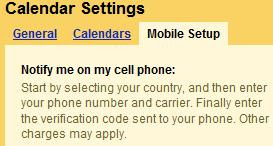This is an amazing little application you can run to capture screen-shots. I sometimes have to make a screen-shot for work or even just for myself and this application really helps me to make very nice ones. Some of the features you will get when you right click on the icon is Capture
Screen, Delayed Capture and Capture Area. I like to use capture area since you can define exactly which part of an image you want to capture. Once you have captures an image it pops up in it's own little editor which allows you to edit it. This is especially nice if you have captured a map and want to show directions on it.
You can download it from
 www.bugshooting.com
www.bugshooting.com